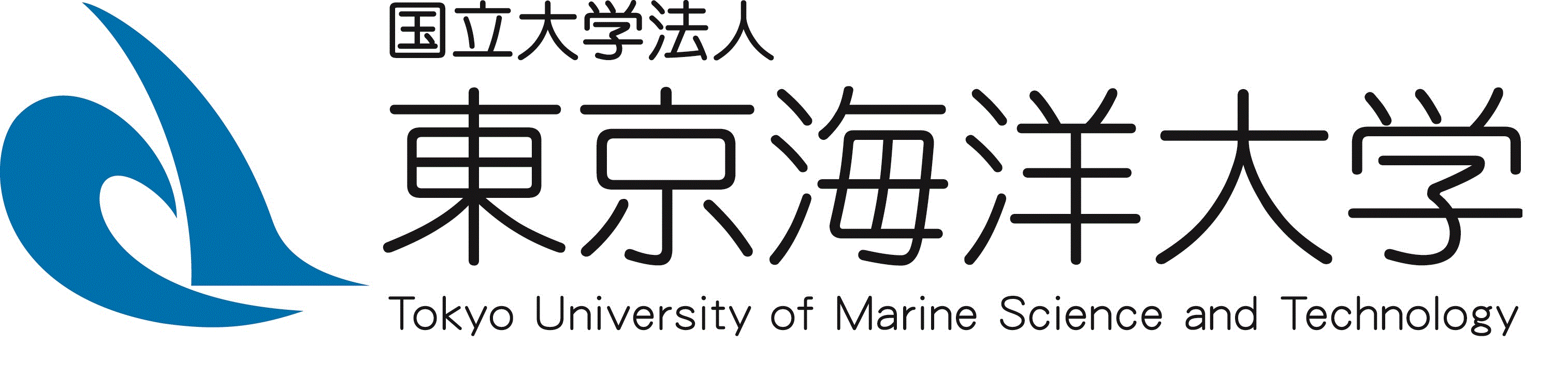事前準備
利用環境
PCでのWeb出願では次のWebブラウザをご使用ください。
・Microsoft Internet Explorer 11 以降
・Microsoft Edge 最新版
・Google Chrome 最新版
・Mozilla Firefox 最新版
・Apple Safari 8 以降
※ブラウザのタブ機能を使用して、複数のタブで同時に申込操作を行いますと、選択した内容が他のタブに引き継がれてしまう等の不具合が発生する場合がございます。
複数タブでの同時申込操作はお控えください。
スマートフォン、タブレットでのインターネット出願では次のOSをご使用ください。
・iOS 10.2 以降
・Android 4.4 以降
※各OSの標準ブラウザが推奨環境となります。
メールアドレス
出願にはメールアドレスが必要となりますので、事前にメールアドレスをご用意ください。
「入学志願票」等をプリントアウトするため、パソコンで使用できるメールアドレスを推奨しています。
なお、ドメイン指定受信を設定されている方は、次のドメインからのメールを受信できるように設定を追加してください。
@e-apply.jp
@o.kaiyodai.ac.jp
プリンター
入学志願票(PDF)を出力するため、A4普通紙に印刷することができるカラーもしくはモノクロプリンターが必要です。
印刷用紙(普通紙・PPC用紙・OA共通用紙・コピー用紙等)とともにご用意ください。
本人写真
インターネット出願登録にあたって、顔写真データ(jpeg,png,bmp形式、ファイルサイズ2MBまで)が必要です。
写真は本人確認に利用しますので出願前3か月以内に撮影した、正面、上半身、脱帽、背景無しの写真データを用意してください。
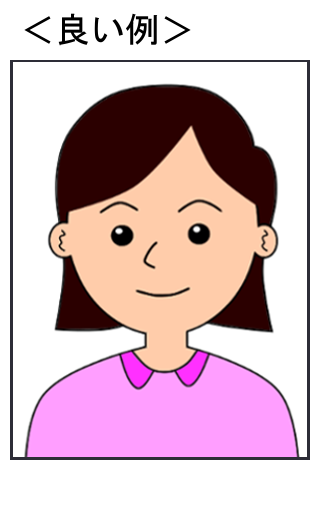
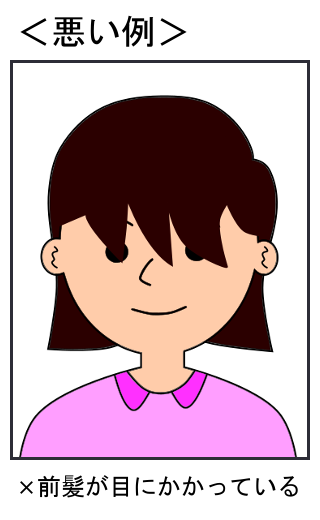
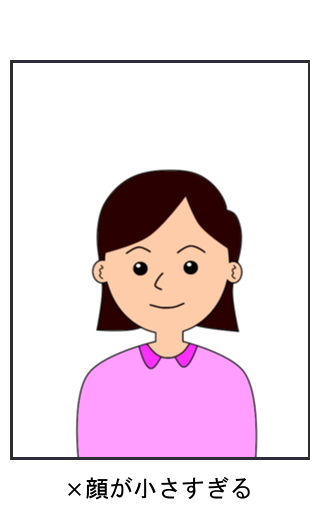
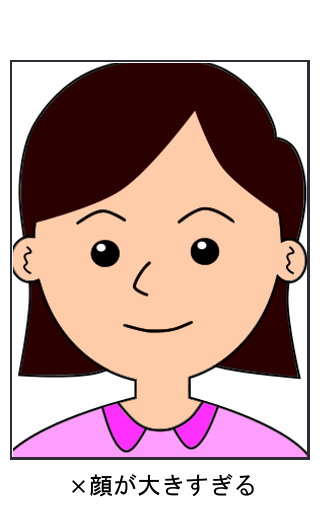
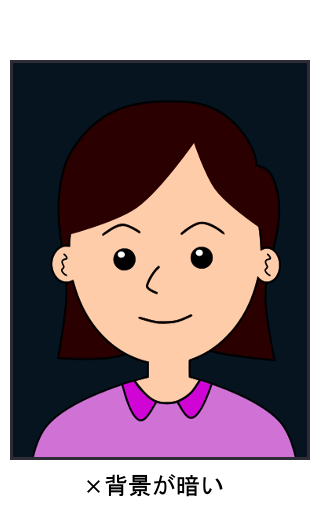

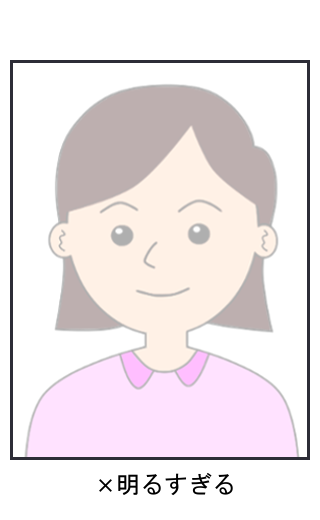
角2封筒
出願書類提出用の封筒は市販の角2封筒(240mm×332mm)に、「入学志願票」を印刷した際に出力される「出願書類提出用宛名シート」を貼り付けてください。
Preparations
Recommended System Environments
Please use the following browsers for registration for online application on PC.
・Microsoft Internet Explorer 11 or later
・Microsoft Internet Edge Latest edition
・Google Chrome Latest edition
・Mozilla Firefox Latest edition
・Apple Safari 8 or later
* If you apply for multiple tabs at the same time using the browser tab function, problems may occur, such as the selected content being carried over to other tabs.
Please refrain from simultaneous application operations on multiple tabs.
Please use the following OS for online application on smartphones and tablets.
・ IOS 10.2 or later
・ Android 4.4 or later
* The recommended environment is the standard browser of each OS.
Software needed for downloading or printing PDF files
Adobe Reader is necessary to view or print the application form that is in a PDF format.
Please download the Adobe Reader software from the following website (free download).
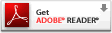
Email address
A valid email address is required for your application. Please be ready to provide your email address when you start your online registration for application.
We recommend using an email address that can be used on a PC in order to print out the application form.
Also, please check your email settings to ensure that you receive emails from the following domain: @e-apply.jp, @o.kaiyodai.ac.jp
Printer
You need either a color or black-and-white printer, which is compatible with A4 paper size, to print out the PDF application form. Please also prepare appropriate paper for printing.
ID Photo
Please prepare your headshot (any image file up to 2MB) for your application. The aspect ratio should be 4:3 (height:width). The photo will be used for identity verification purposes.
The photo must be a recent photo in color with a plain background, taken within the last three months.
You must be facing forward, with your head (no hats) and shoulders clearly visible.
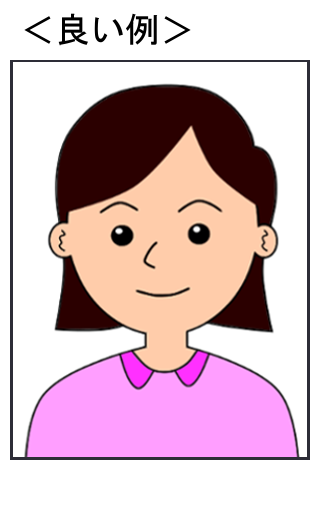
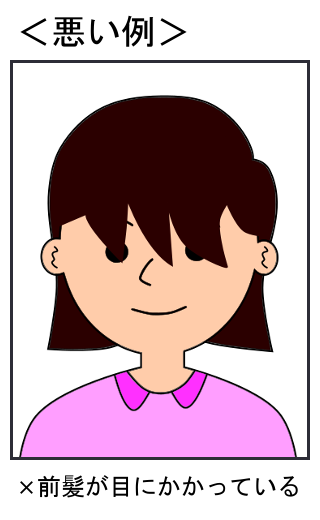 ×Covered eyes
×Covered eyes
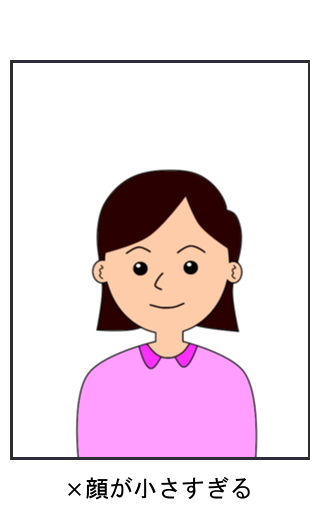 ×Too far
×Too far
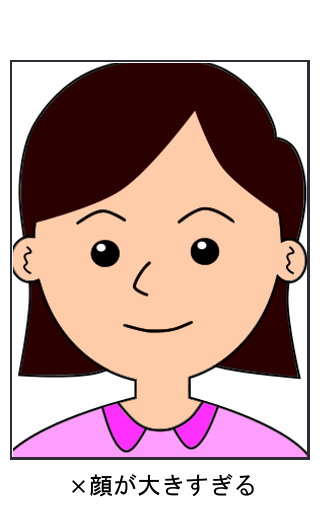 ×Too close
×Too close
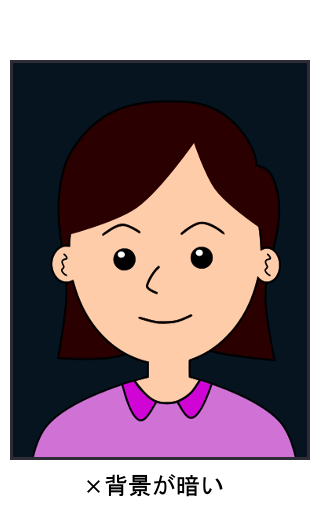 ×Dark background
×Dark background
 ×Too dark
×Too dark
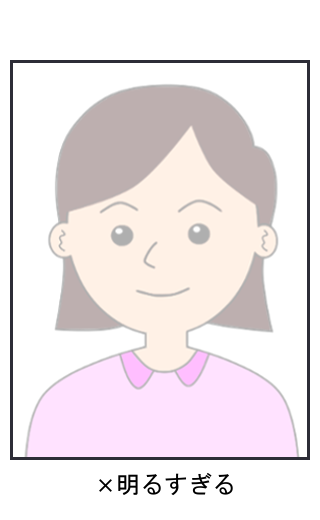 ×Too bright
×Too bright
Envelope
You need an envelope for A4 sized paper.
If you are in Japan when you make application, use the Envelope Address Sheet that can be printed out along with the application form. Attach the label on the envelope to send to the university.
If you are applying from outside Japan, do not use the Envelope Address Sheet. Send your documents (enclosing the Envelope Address Sheet) using a trackable courier service such as DHL or EMS.