事前準備/Preparation to apply
利用環境
パソコンでのインターネット出願では次のWebブラウザをご使用ください。
・Microsoft Internet Explorer 11以降
・Microsoft Edge 最新版
・Google Chrome 最新版
・Mozilla Firefox 最新版
・Apple Safari 8以降
※ブラウザのタブ機能を使用して、複数のタブで同時に申込操作を行いますと、選択した内容が他のタブに引き継がれてしまう等の不具合が発生する場合がございます。複数タブでの同時申込操作はお控えください。
スマートフォン、タブレットでのインターネット出願では次のOSをご使用ください。
・iOS 10.2以降
・Android 4.4以降
※各OSの標準ブラウザが推奨環境となります。
顔写真データ
出願登録時には写真票等に使用する志願者本人の顔写真データをアップロードする必要があります。
以下の点にご注意の上、画像データを事前に準備してください。
・上半身、無帽、正面向き、背景なし、出願する3か月以内に撮影したもの
・ファイル形式:.jpeg / .jpg / .png / .bmp
・ファイルサイズ:10MBまで
受験時に眼鏡を使用する場合には、眼鏡をかけて撮影してください。
アップロードする画像の縦横比率に制限はありませんが、画像データのアップロード時に 4:3(縦:横)の比率にトリミングをおこないます。
画像データのアップロード時には、写真の拡大・縮小・回転・トリミングが可能ですので、 証明写真でなくても支障はありません。
画像編集ソフト等で写真を加工しないでください。
以下の場合には、画像データの再提出を求める場合があります。
【使用できない写真の例】
不鮮明、顔が横向き、複数名で写っている、画像に加工を施している、現像された写真を再撮影しているもの等
メールアドレス
出願にはメールアドレスが必要となりますので、事前にメールアドレスをご用意ください。
「志願票」等をプリントアウトするため、パソコンで使用できるメールアドレスを推奨しています。
なお、ドメイン指定受信を設定されている方は、次のドメインからのメールを受信できるように設定を追加してください。
@e-apply.jp
プリンター
志願票等(PDF)を出力するため、A4普通紙に印刷することができるカラーもしくはモノクロプリンターが必要です。
印刷用紙(普通紙・PPC用紙・OA共通用紙・コピー用紙等)とともにご用意ください。
角2封筒
出願封筒は市販の角2封筒(240mm×332mm)に、志願票を印刷した際に出力される「大学あて名シート」を貼り付けて使用してください。前期日程と後期日程の両方に出願する場合には角2封筒が2通必要です。
Use Environment
On PC, the online applicatioin website can be used with following web browsers.
- Microsoft Internaet Explorer 11 or later ver.
- Microsoft Edge latest ver.
- Google Chrome latest ver.
- Mozilla Firefox latest ver.
- Apple Safari 8 or later ver.
*If you work on multiple registrations with tab function, it may cause a problem like what you registered in one tab is transfered to another. Please refrain from working with multiple tabs.
For Smartphone/Tablet, available OS is as follows.
- iOS 10.2 or later ver.
- Android 4.4 or later ver.
*It is recommened to use the standard browser of each OS.
ID photo
You need to upload your ID photo in the onine application. Please prepare an image file in advance following the instructions below.
- The ID photo should be: bust up from front, with your head uncovered, and the one taken in 3 months before application.
- File format: .jpeg/.jpg/.png/.bmp
- File size: up to 10 MB
The ID photo should be taken with glasses if you will take the entrance examination with glasses.
There is no restriction in the image's aspect ration, but the photo will be trimmed into 4:3 when it is uploaded.
The photo can be scaled up and down, rotated and trimmed when uploading.
Do not edit the photo with image editing software.
The university can ask the applicants to re-submit the ID photo in case that the image: is unclear, edited or taken from the side, includes someone other than the applicant, is a photo of a printed photo, etc.
Software for displaying and printing PDF
- Adobe Reader that Adobe Inc. distributes is necessry to display and print out the entry form and other materials. It is available in following website. (for free)
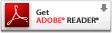
Email address
An email address is necessary to apply, so prepare an email address in advance. It is recommended to parepare the one you can use with PC to print out the materials. The email address should be setup so that it can receive messages from the domain of: @e-apply.jp
Printer
A printer is necessary when you print out the entry form or other materials.
Envelope
(This insruction is not related to the Undergraduate English Programs)

